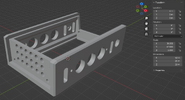8T88
New Member
Decided I wanted 8T88 from Dark Forces 2 and after 3 days of work this is what I have.
It isn't entirely accurate but it's pretty close.
(Still very much a work in progress)
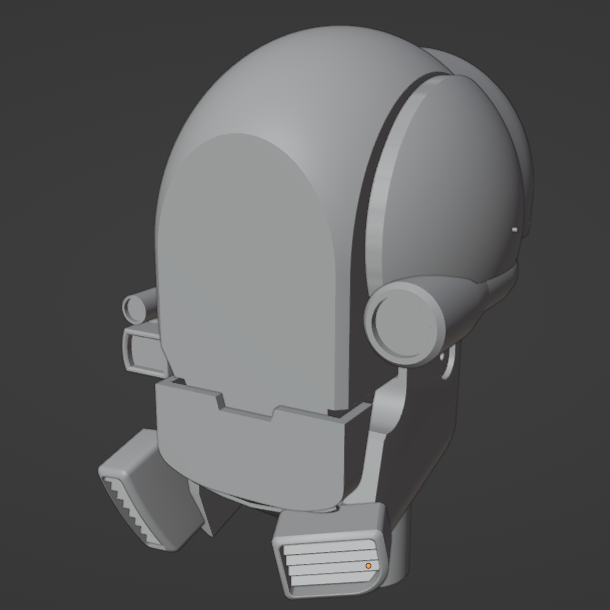
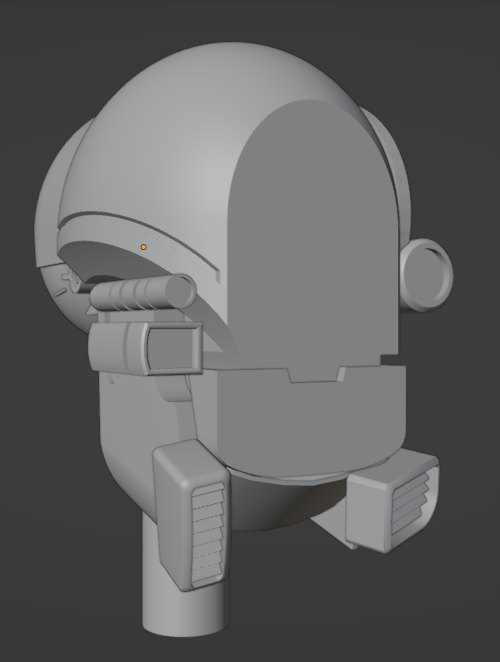
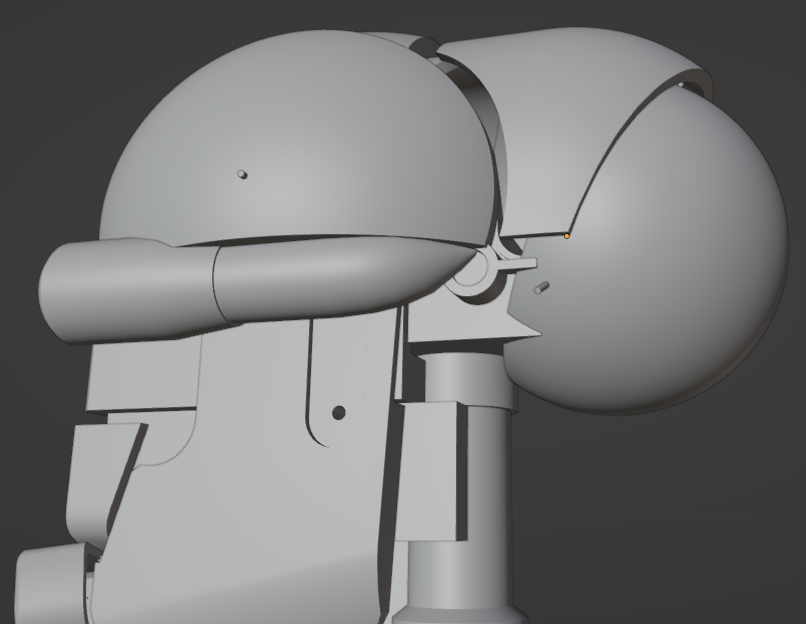
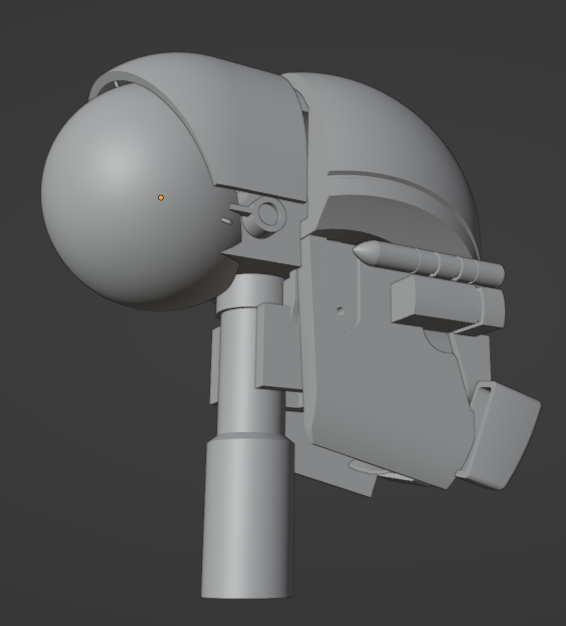
^^^Ran into a problem though, not sure what to do with those round things are with the arm coming off of them or how to really attach them at the top of the neck^^^
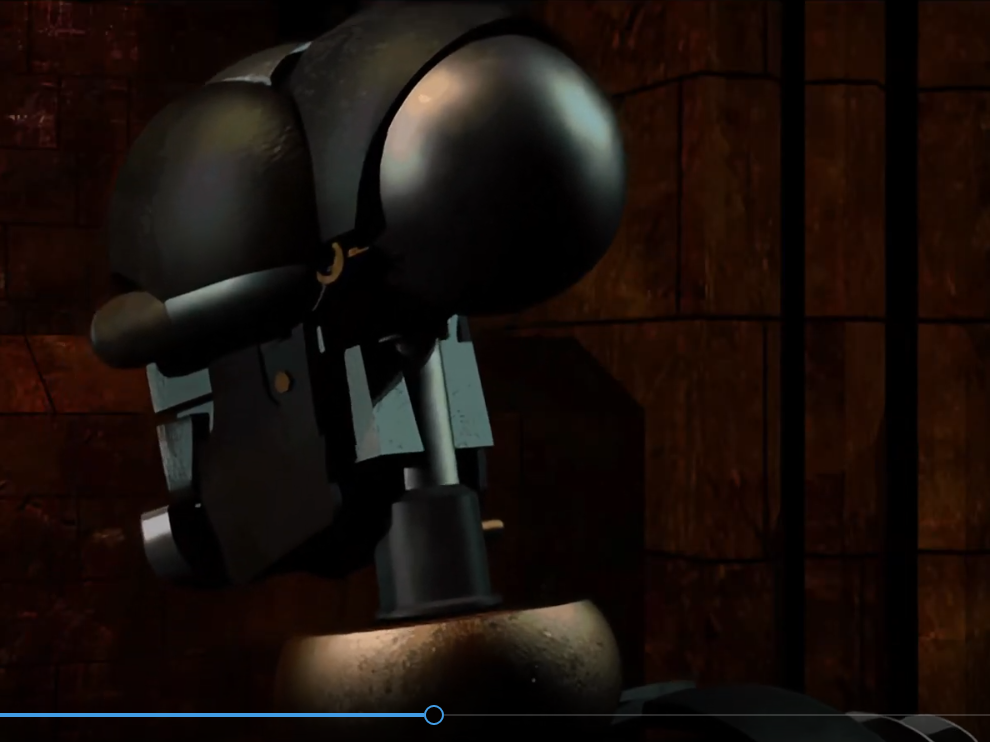

upscaled pictures aren't all that useful for figuring out what to do with it.
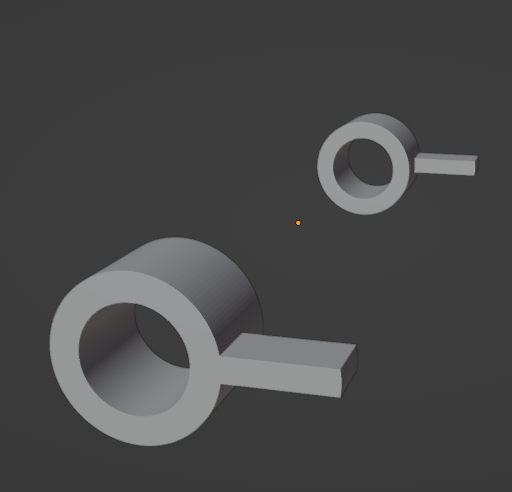
Do I make this a functional part or just decorative?

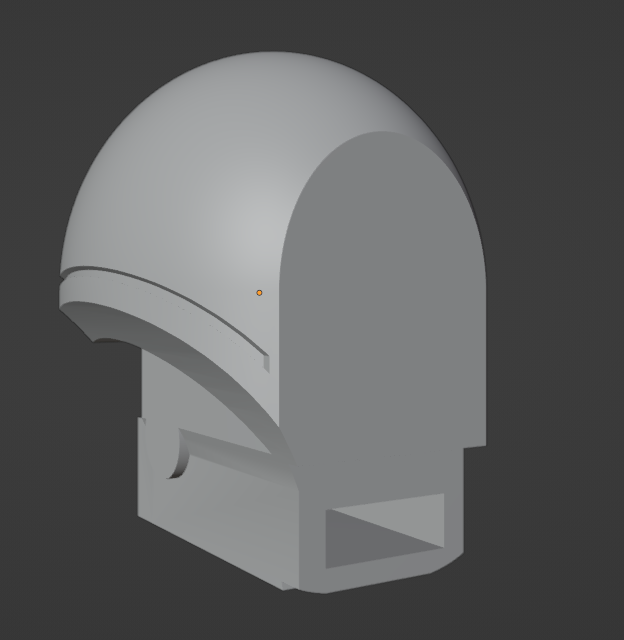
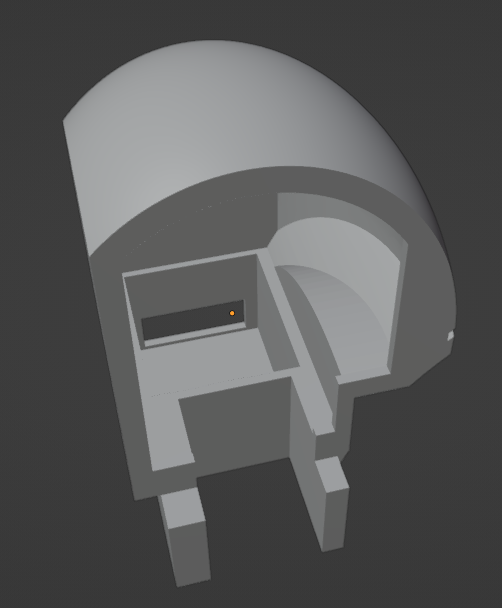
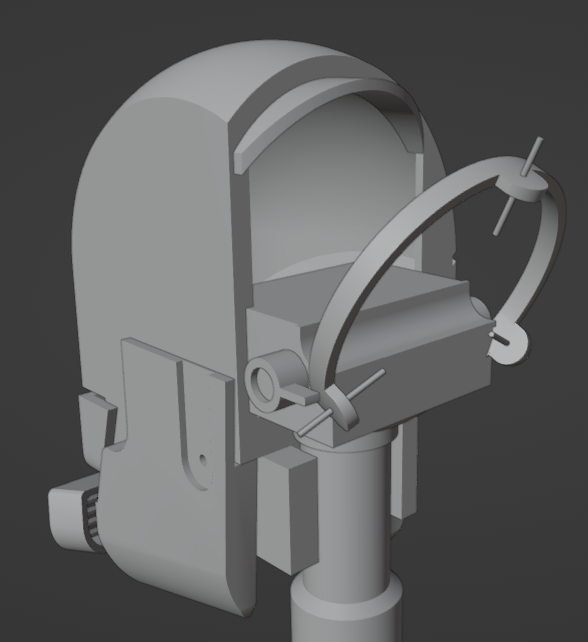
My goal is to make the model printable and be able to add electronics to it but deciding what to do for interior parts is holding things up so if you have any ideas feel free to share them.
It isn't entirely accurate but it's pretty close.
(Still very much a work in progress)
^^^Ran into a problem though, not sure what to do with those round things are with the arm coming off of them or how to really attach them at the top of the neck^^^
upscaled pictures aren't all that useful for figuring out what to do with it.
Do I make this a functional part or just decorative?
My goal is to make the model printable and be able to add electronics to it but deciding what to do for interior parts is holding things up so if you have any ideas feel free to share them.