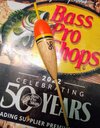Crimsonxtusk
New Member
Hello My name is Randy. I am an avid hobbyist. Apart from building the occasional model kit I also enjoy Float fishing for great lakes Steelhead trout. A few years ago I got really into Building my own Fishing bobbers aka ( fishing floats ) out of balsa by turning them in a lathe and coating them in polyurethane. For the longest time I've been wanting to add waterslide decals to my floats. I got an artist to design me a few fish graphics and my initials I ended up buying all the materials to print them and ny mac computer ended up breaking  I've been asking around locally to see if any of my friends have any desktop printers for me to print a sheet or two for my bobber projects I wanted to ask the community that has experience with printing and making waterslide decals might be able to suggest a place that might print decals or someone who might be willing to print a sheet or two for me? I hate to ask but this is driving my crazy if you happen to be a fisherman I night be able to make you a few floats in return lol anyway if you have any suggestions or may be able to help please drop a line I'd love to hear from ya. Thank you guys very much
I've been asking around locally to see if any of my friends have any desktop printers for me to print a sheet or two for my bobber projects I wanted to ask the community that has experience with printing and making waterslide decals might be able to suggest a place that might print decals or someone who might be willing to print a sheet or two for me? I hate to ask but this is driving my crazy if you happen to be a fisherman I night be able to make you a few floats in return lol anyway if you have any suggestions or may be able to help please drop a line I'd love to hear from ya. Thank you guys very much