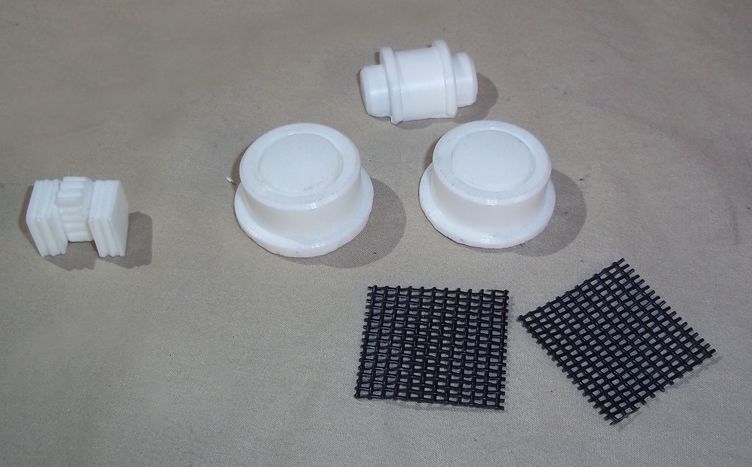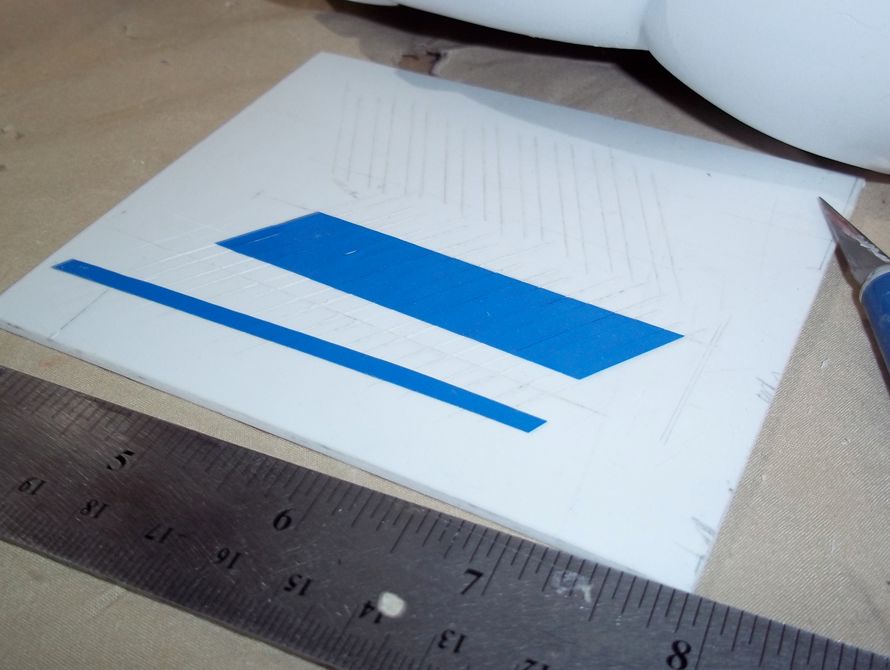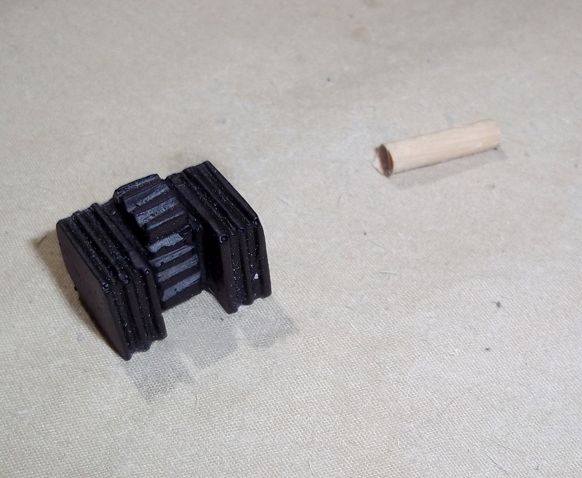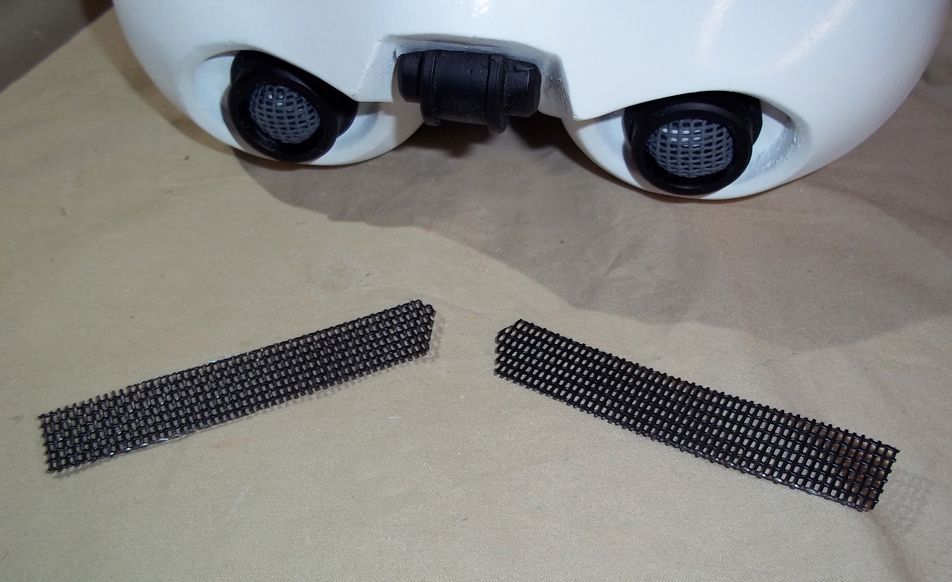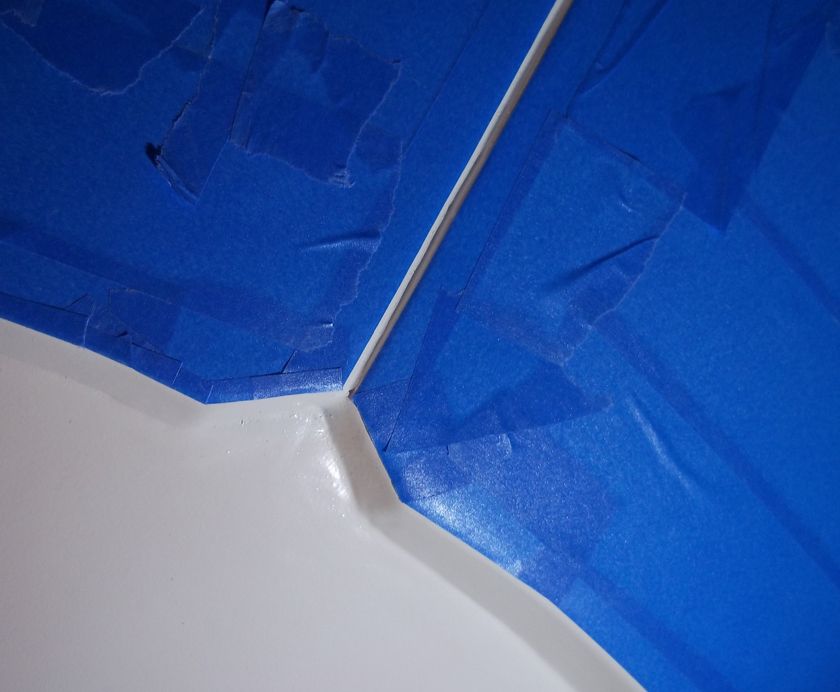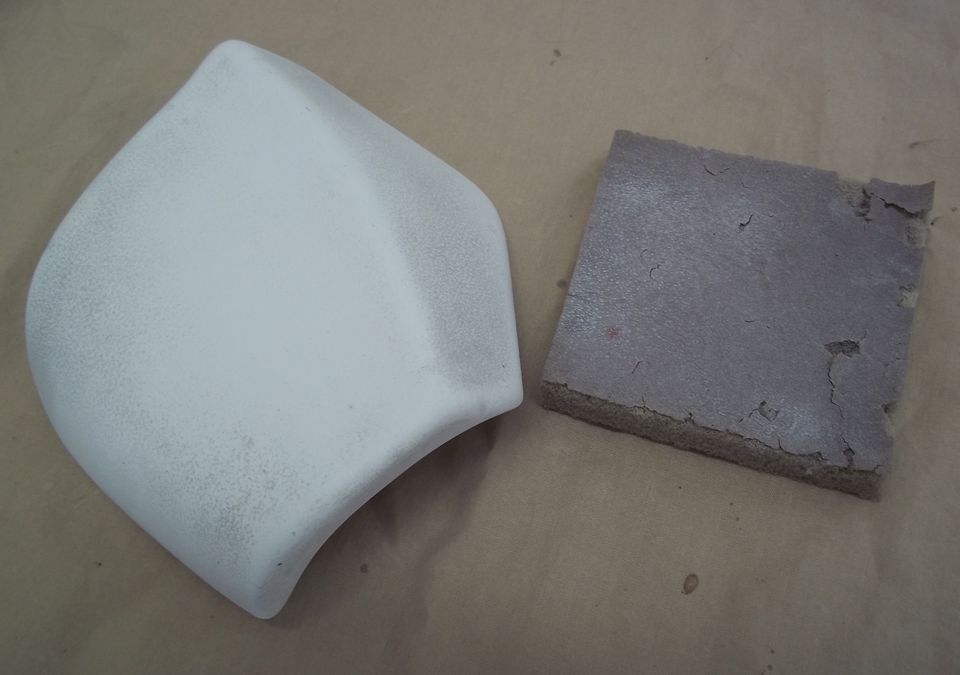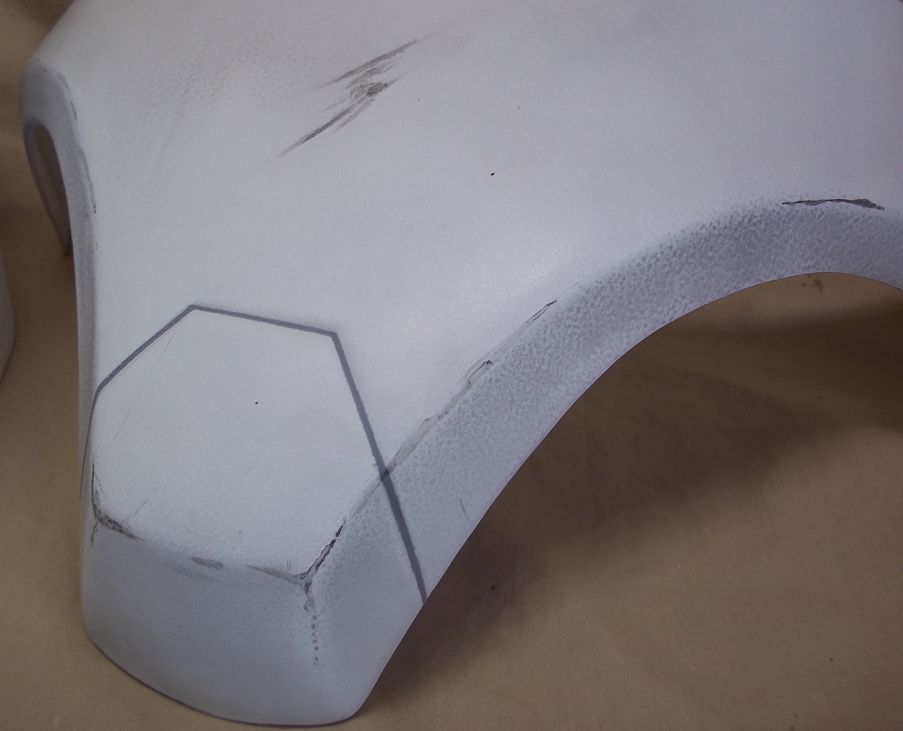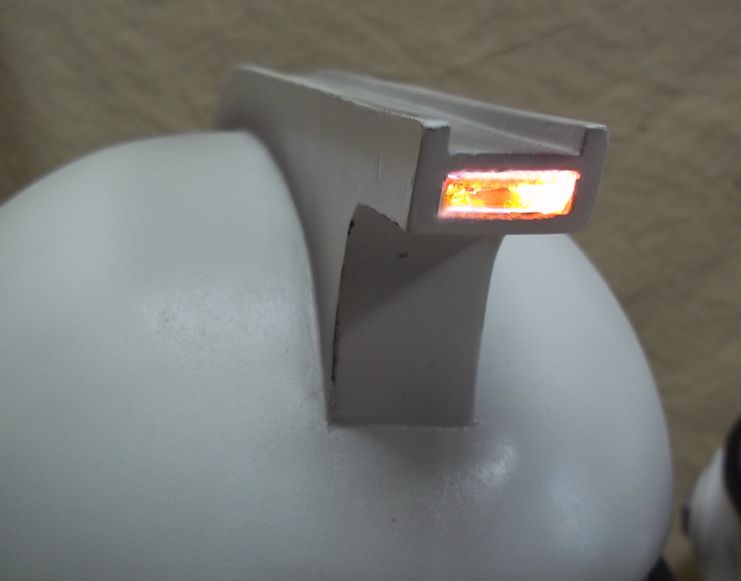DW Design Studios
Sr Member
Moving right along now we are going to primer and paint or helmets. I am also going to paint a E3 helmet along with the E2 helmet.
First we will primer the helmets. If you see any problems here, now is the time to fix them. You may need to do some more sanding or use some spot putty or Bondo to clean up any blemishes in your helmet.
Once the helmets are primered and looking good, we are going to paint them white. At this point I tape out everything that will be grey on the helmet (with exception to the mouth area).You will need some good quality painters tape for this.

Now we will paint the helmets white. Since the E2 is now in two pieces you will paint them that way. The photo below show the E2 as one piece but I did not put it back together until the white paint was good and dry.

Once the white is good and dry we will move onto the black areas and the grey mouth. Tape off everything that is going to stay white. Make sure when taping to do a real through job. The black has a funny way of sneaking into the small areas that are not taped of very well.

Paint the mouth area’s grey and after they dry, tape them off.


Paint the remaining areas black.

\

Once dried, remove the tape and see how it turned out. Don't worry, any small area’s with black overspray can be cleaned up with some fine sand paper.

First we will primer the helmets. If you see any problems here, now is the time to fix them. You may need to do some more sanding or use some spot putty or Bondo to clean up any blemishes in your helmet.
Once the helmets are primered and looking good, we are going to paint them white. At this point I tape out everything that will be grey on the helmet (with exception to the mouth area).You will need some good quality painters tape for this.

Now we will paint the helmets white. Since the E2 is now in two pieces you will paint them that way. The photo below show the E2 as one piece but I did not put it back together until the white paint was good and dry.

Once the white is good and dry we will move onto the black areas and the grey mouth. Tape off everything that is going to stay white. Make sure when taping to do a real through job. The black has a funny way of sneaking into the small areas that are not taped of very well.

Paint the mouth area’s grey and after they dry, tape them off.


Paint the remaining areas black.

\

Once dried, remove the tape and see how it turned out. Don't worry, any small area’s with black overspray can be cleaned up with some fine sand paper.