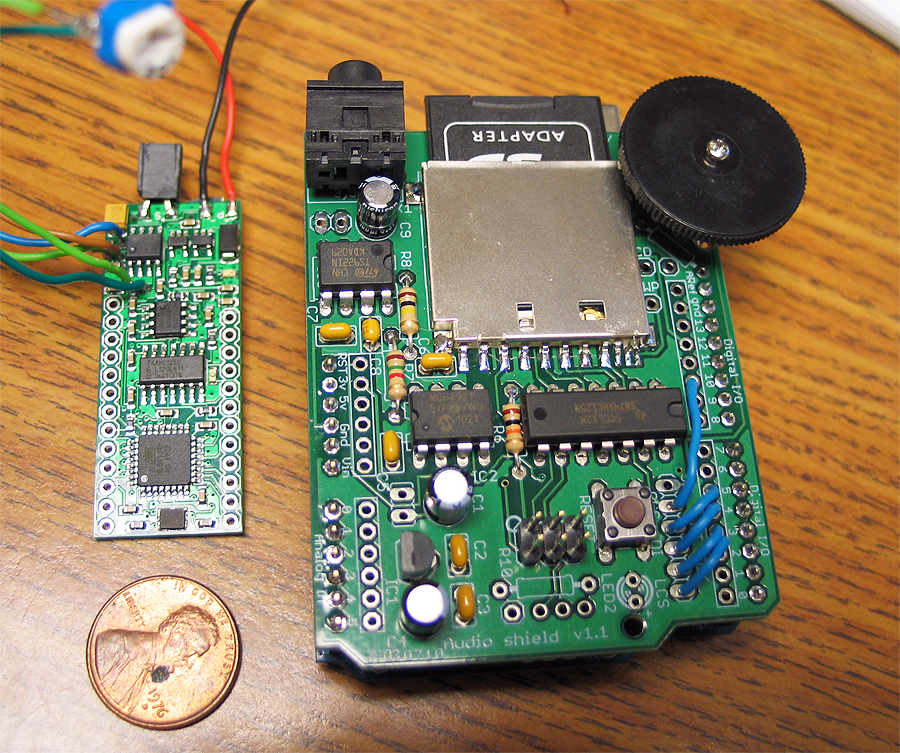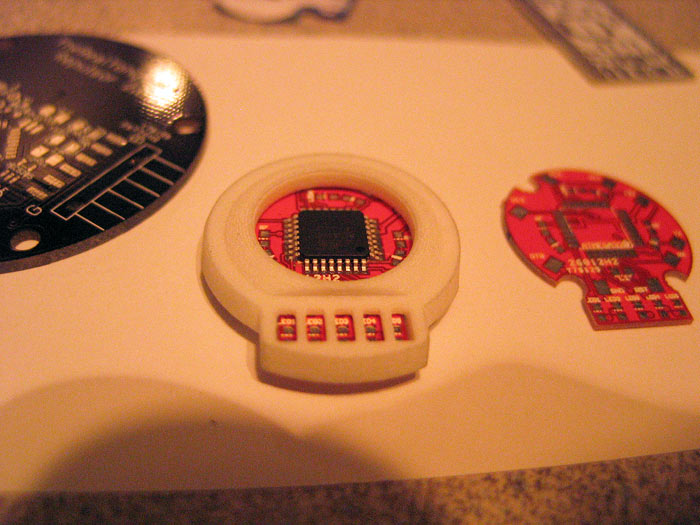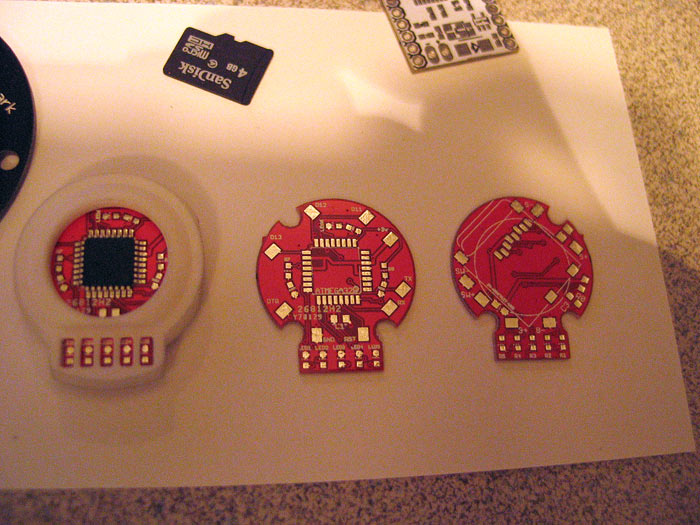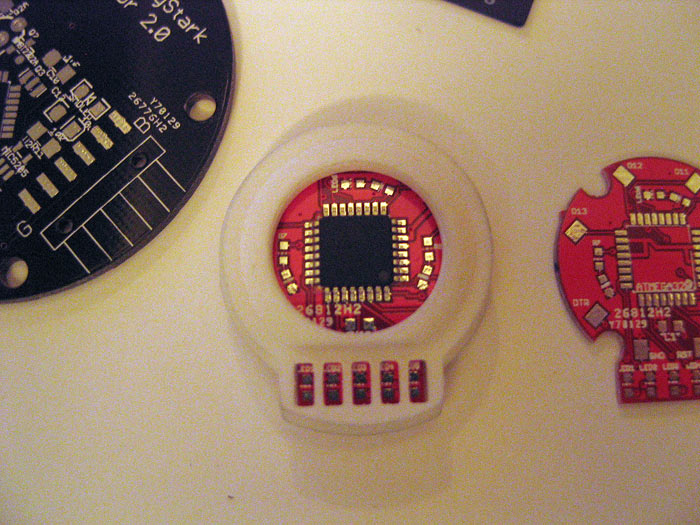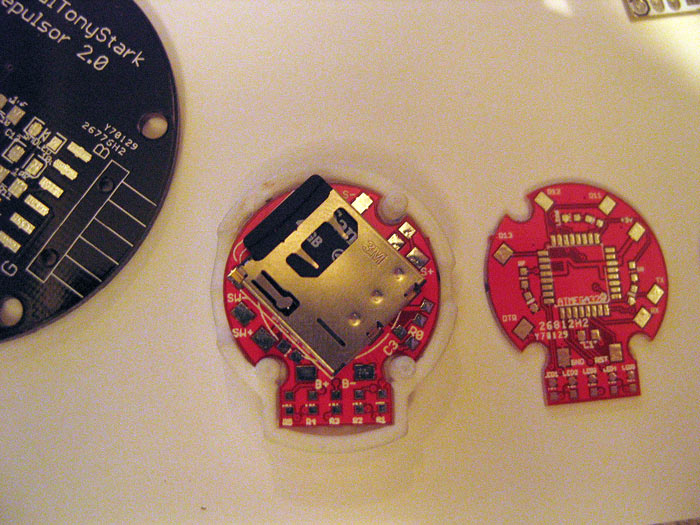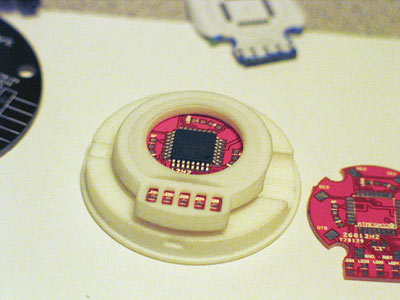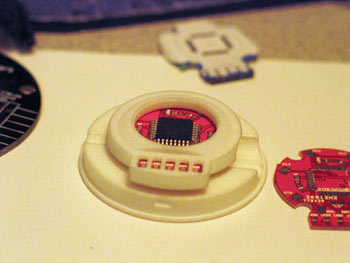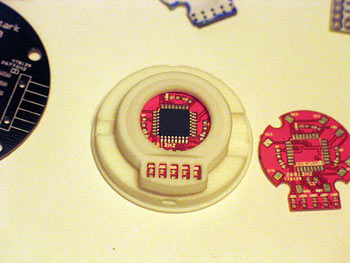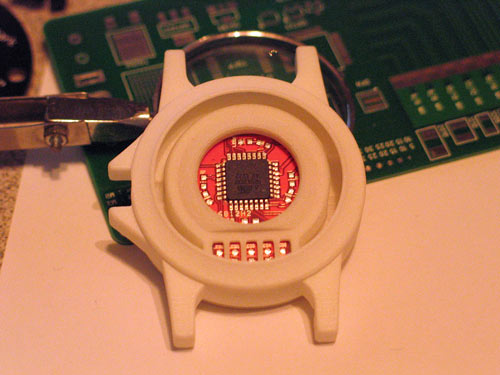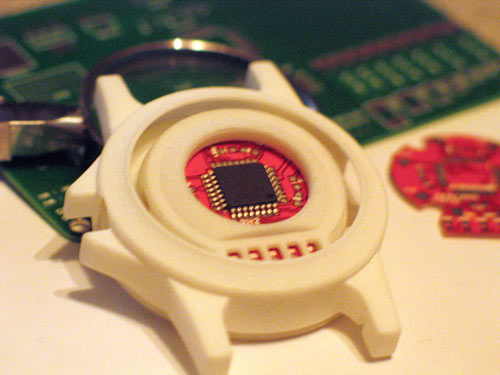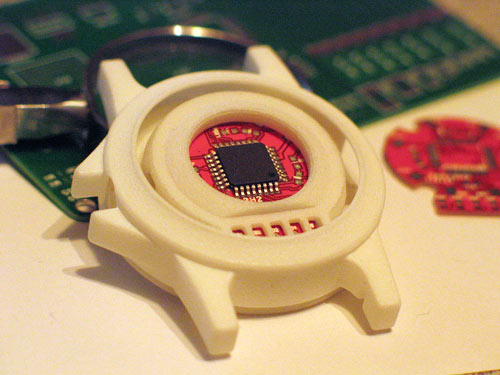without an DAC/AMP...etc..
you can use PWM Audio (like I am doing here on this TASM web shooter pcb)
IMHO.. to do this way properly though.. you need a filter & amp...
but for this project there is no room for things of that nature!
basically NOTHING can be on the TOP of the PCB (main CHIP)
the 5 x green led indicators can go on top
the red leds used to light up the bingo chip can go on top.
otherwise nothing else fits for the prop... or you have tons of components around the MAIN chip.. and it doesnt look like th movie prop
(I failed.. and had to squeeze in 3 x 0603 resistors on top for the red leds.. because I couldnt fit them anywhere else)
on the bottom.. you have the micro SD card/socket.. and that pretty much takes up the WHOLE pcb bottom.. so I had to squeeze the remaining components around the edged of the micro SD socket..
after all was said and done.. you still need a way to get the bootloader on the chip (can be done before assembly.. but hard to test)..
and you still need a way to upload your sketches..
usually I use plated through holes.. so my pin headers or pogo ins/jTag fit right in.....but using plated through holes took up space on both bottom and top of the PCB..so I switched to smd 'pads' only......
being that these are 'pads' and not components... means they were "FLAT".. and could be placed on the PCB where components could not have been placed..
(like under the 'rim/bezel' of the top piece)

so I got them stuff on the top and bottom respectively..
Arduino can NOT read the wav file natively...
you can:
1.) Use the SimpleSDAudio library (public). and convert your .wav files to the proper .afm format.. (drag-n-drop tools provided with library). This will read the .afm file off the SD card and play the audio for you.. (its 'ok' quality.. needs a filter and AMP to be clear and louder)
2.) Use an Adafruit Waveshield (custom or variant) that WILL read the .wav files off the SD card and play them back for you. I have found the default Waveshield volume is not that loud.. (but there is a document resistor hack to improve it)
This also has an on-board DAC, buffer and AMP... for better quality/output of the wav file.
Myself..
I have two custom boards that I used depending on the project needs..
1.) I have a custom Arduino/Waveshield merged into one board: (named the S.C.A.B.)
micro SD, DAC, Buffer, Amp.... most special/major pins still free for I/O
Here are some pics of my all-one-board, next to an Arduino with a Adafruit Waveshiled stacked on top of it (for size comparison)
this is my 'flag ship' board.. small, good audio.. versatile...etc..
2.) I then created another board, (motivated by the SMDuino and Femtoduino boards) being another all SMD board.. with on-board SD card again.. (no DAC/AMP/BUFFER)
but is smaller than the above board... and can be used with the SimpleSDAudio library as well.. and fits into alot of props.
on both...all remaining (and even some that 'are' used) are broken out for end user use.. (although the only end user ever is 'me'...LOL).. so while the DAC/SD card..etc might be there.. you can cut traces and still have access to I/O pins for alternate use.
probably not as 'good' as a purpose built board, made for a spcific task.. but a damn nice general purpose prop platform for me to start/work with..

And I think the Audio on the SCAB board is pretty decent! (better than WaveShield IMHO)
Lastly the TASM Shooter PCB.. thats really just extremely trimmed down Arduino circuit..
(no xtal/caps, running @ +3.3v/8MHz INTERNAL clock...etc) with SD card...and leds added in)
like I said the made the source (schematic/board) files open source..