You are using an out of date browser. It may not display this or other websites correctly.
You should upgrade or use an alternative browser.
You should upgrade or use an alternative browser.
TIE Advanced AMT model (FINISHED)
- Thread starter JediMichael
- Start date
JediMichael
Master Member
I soaked in bleach, which helped a little. Then scrubbed with finger nail polish remover. Sanded. (Didn't have any oven cleaner) And repeat a few times to get this here. I also got that strip now on the correct way.

Now after a day of a few coats, here is where I'm at, which is a million times better. Maybe a few small imperfections, but nothing so bad anymore.

Hopefully now the rest will go alright..plus its warmed up outside a whole lot. I still am spraying it and bringing in the garage to dry, as its pretty warm in there, even during the night.
Now after a day of a few coats, here is where I'm at, which is a million times better. Maybe a few small imperfections, but nothing so bad anymore.
Hopefully now the rest will go alright..plus its warmed up outside a whole lot. I still am spraying it and bringing in the garage to dry, as its pretty warm in there, even during the night.
Last edited:
Millenniumf
Sr Member
FYI, Tamiya Haze Gray is just about perfect right out of the can for a TIE. It's almost identical to Stormy Sea Gray and looks fantastic:


rbeach84
Sr Member
Regarding the reflectance of the 'regular' TIE's panels, being the Koolshade was made of tiny black finished metal slats, it might be a bit tricky to get that same sort of effect with the Vader and Interceptor TIEs since they didn't use Koolshade but apparently some form of lighting diffuser sheet with an 'egg crate' texture. I was considering painting the black portions matte followed by an over coat of semi-gloss clear, or even gloss, so it also would reflect light at those angles where the flat surfaces would bounce the light.
This past weekend, I saw two of the AMT 'Studio Series' TIEs at the Northern Virginia Open (NOVA) contest and I could see where the kit tooling replicated the slight irregularities of the original Koolshade very well, giving that same 'patchy' reflectance of the original. I don't know if they were done by RPF'ers such we'd have access to a build log posting, but it would be nice to confirm how they painted the black portions.
Cheers! Robert
This past weekend, I saw two of the AMT 'Studio Series' TIEs at the Northern Virginia Open (NOVA) contest and I could see where the kit tooling replicated the slight irregularities of the original Koolshade very well, giving that same 'patchy' reflectance of the original. I don't know if they were done by RPF'ers such we'd have access to a build log posting, but it would be nice to confirm how they painted the black portions.
Cheers! Robert
Last edited:
Moska
Sr Member
FYI???FYI, Tamiya Haze Gray is just about perfect right out of the can for a TIE. It's almost identical to Stormy Sea Gray and looks fantastic:

Is right??
Sorry, I had misunderstood
Last edited:
Moska
Sr Member
Maybe it's a little late but maybe my construction of this model will be useful to you.
It is in Spanish, but it is easy to use the browser's translator.
Hope this can help you.
It is in Spanish, but it is easy to use the browser's translator.
Hope this can help you.
JediMichael
Master Member
Don't know any Spanish at all, even though my roomamte is pure Mexican and probably laughs at me in Spanish. Is that even possible?
Anyways, I got the cockpit part finished.
New Vader fits nicely. I just added the controls, which I had to sand down a little and glue underneath his hands. Its not accurate, but better to have to holding something than just sitting there thinking that he is piloting with his mind...which he could probably do anyways.
I will need to touch up the actual inside of the main body that this glues into.

I needed to hit the fins with one more cost of the paint, which I just did. So that now needs to dry.
Anyways, I got the cockpit part finished.
New Vader fits nicely. I just added the controls, which I had to sand down a little and glue underneath his hands. Its not accurate, but better to have to holding something than just sitting there thinking that he is piloting with his mind...which he could probably do anyways.
I will need to touch up the actual inside of the main body that this glues into.
I needed to hit the fins with one more cost of the paint, which I just did. So that now needs to dry.
JediMichael
Master Member
Got him in and all glued together.
It lined up at least about 99%.
Started hand painting the black on the fins. I'll later on mask the outline with blue tape and hope to get nice straight edges.

The gun on the left here has broken off like 3 times. Guess I'll just wait to reglue it til about finished. Not sure whats up with that one.

Got sick, so not been feeling good all day.
So just taking it all slow.
It lined up at least about 99%.
Started hand painting the black on the fins. I'll later on mask the outline with blue tape and hope to get nice straight edges.
The gun on the left here has broken off like 3 times. Guess I'll just wait to reglue it til about finished. Not sure whats up with that one.
Got sick, so not been feeling good all day.
So just taking it all slow.
JediMichael
Master Member
Really jumping back and forth between this and the Back to the Future logo.
Since I was adding the filler in that one, went and added it here as well, and sincenit dries so fast, already got to sand it.

In the process of sanding, my finger slipped into the opening, hitting Vader, knocking him loose. (But still attached to the chair and holding the stiring sitck)
I was able to use tweezers and hold him, and just squirted a ton of super glue in there. Looks like its working. I'm just going to leave it til tomorrow.

Once I'm ready for that final paint coat, going to have to majority cover the cockpit holes.
Since I was adding the filler in that one, went and added it here as well, and sincenit dries so fast, already got to sand it.
In the process of sanding, my finger slipped into the opening, hitting Vader, knocking him loose. (But still attached to the chair and holding the stiring sitck)
I was able to use tweezers and hold him, and just squirted a ton of super glue in there. Looks like its working. I'm just going to leave it til tomorrow.
Once I'm ready for that final paint coat, going to have to majority cover the cockpit holes.
Last edited:
JediMichael
Master Member
Been blue taping the edges and getting all those areas done. Still lots to clean up, and in just the right light, you can still see areas that need more paint. Looking good so far though.
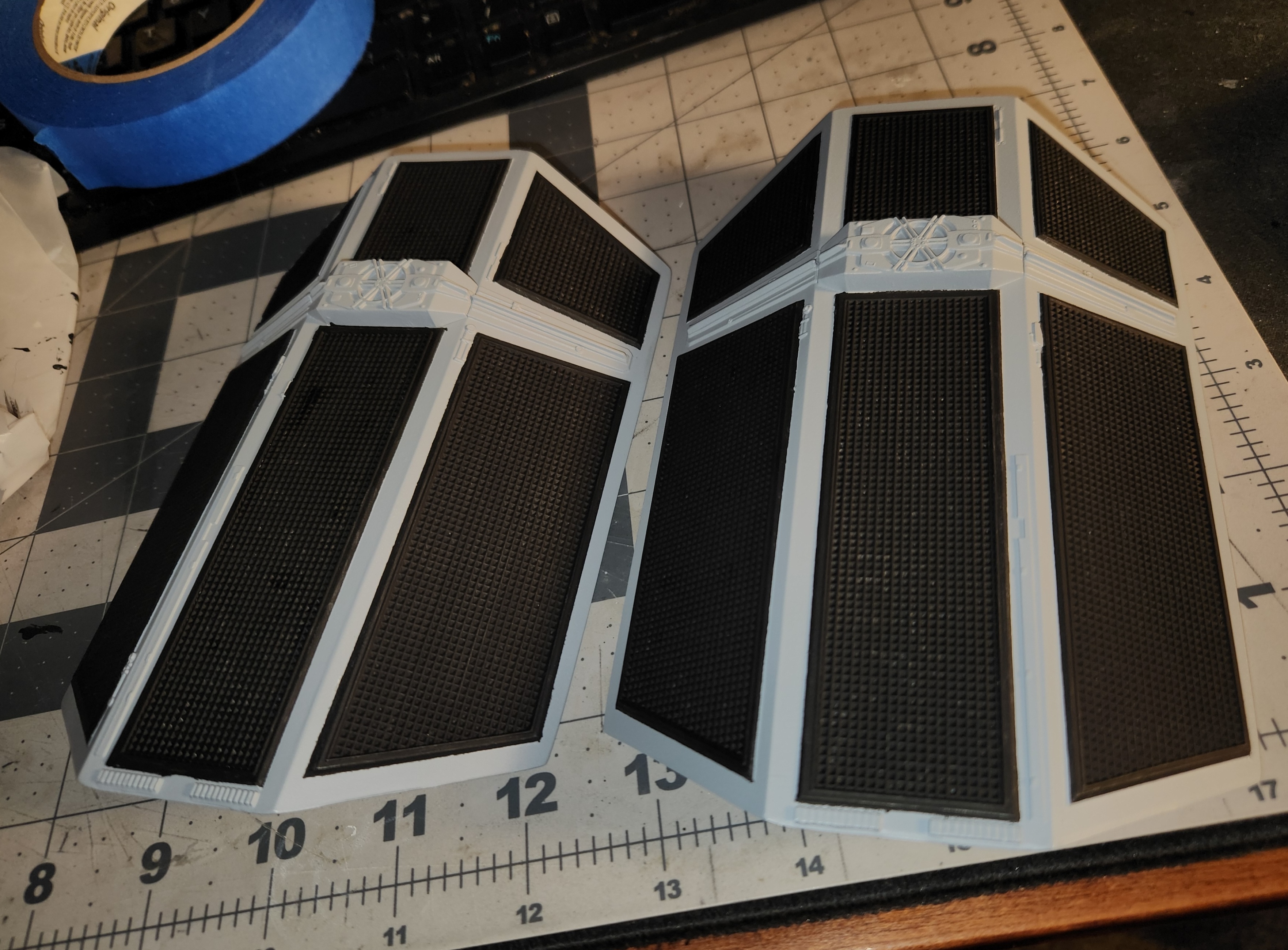
JediMichael
Master Member
Got the first coat sprayed on. I was a bit nervous, after that whole, paint cracking and wrinkles thing......but, looking good so far.
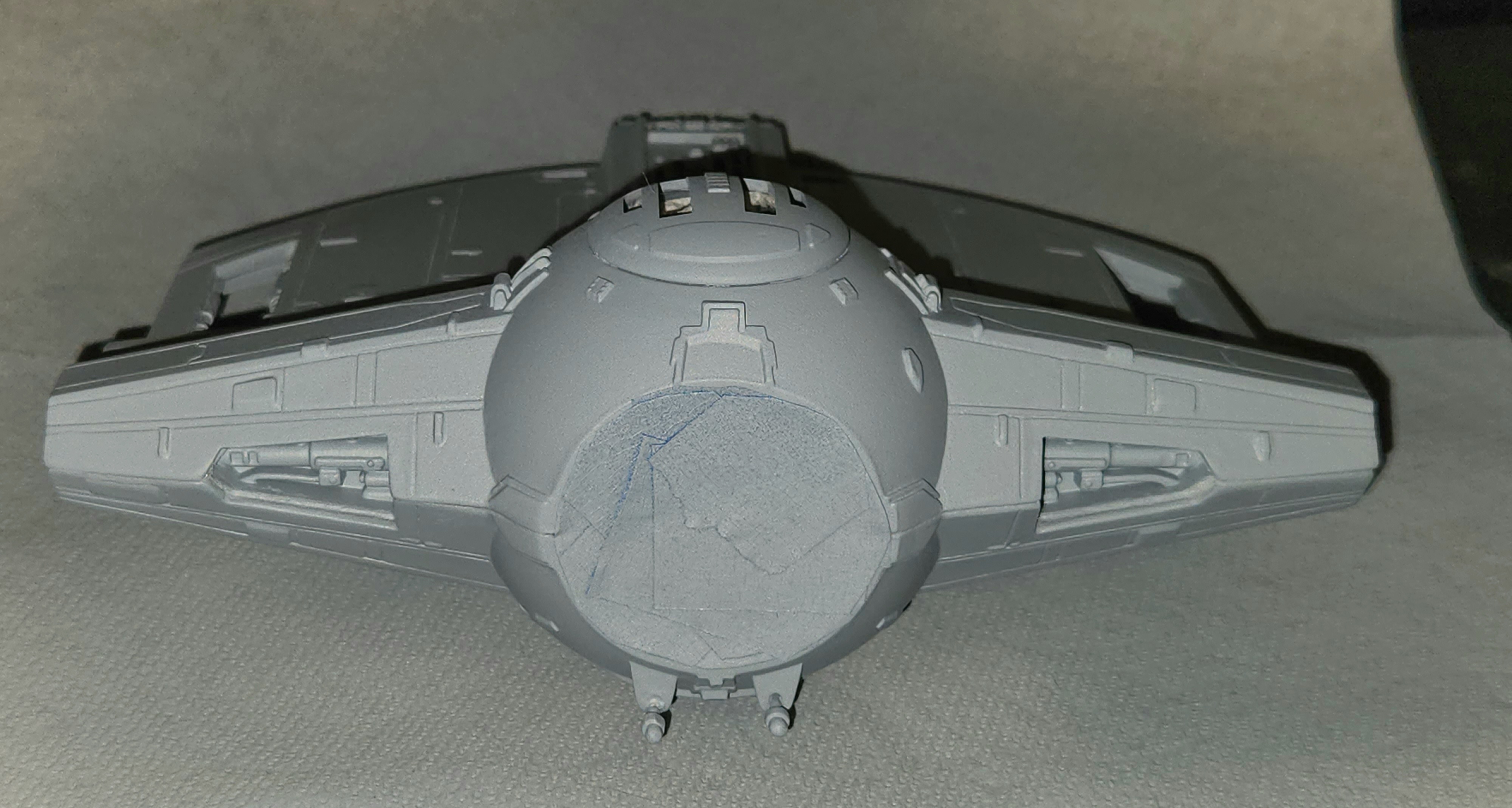
Robert McLain
Sr Member
It's such a pain in the butt to make this kit look good, but you're knocking it out of the park!
Robert
Robert
JediMichael
Master Member
Thanks...and no kidding...lol.It's such a pain in the butt to make this kit look good, but you're knocking it out of the park!
Robert
I'm at the finish line...just need to finish up the wings, glue them on, and any other little things I see, and thats it.
I mixed up some color to paint the little areas in the top hatch, which looks to be slighly darker on the studio model.
But mine dried, and came out slightly lighter...easy fix.
Vader is probably sitting a little higher than he should be. Seeing that now that I have the front piece on. Yeah, not changing that all....
DarkKnight
Sr Member
impossible to build anything or trust instructions some kids couldn't fit, guys from AMT/Monogram/Revell would laugh instructions wrong, but nobody ever said anything because most kits unbuilt, or kits missing parts nobody notice, in older days needed book Star Wars Chronicles to help build anything
JediMichael
Master Member
Actually, I was looking for reference pics, of course, and saw someone that built this, pic off google....and that person also had that one strip backwards. These instructions are so NOT helpful....as my roommate calls them, destructions. lol
JediMichael
Master Member
Even this official micro machines version got that strip backwards, back in 96. I wonder if they used the model kit as their guide?
That is pretty funny actually.
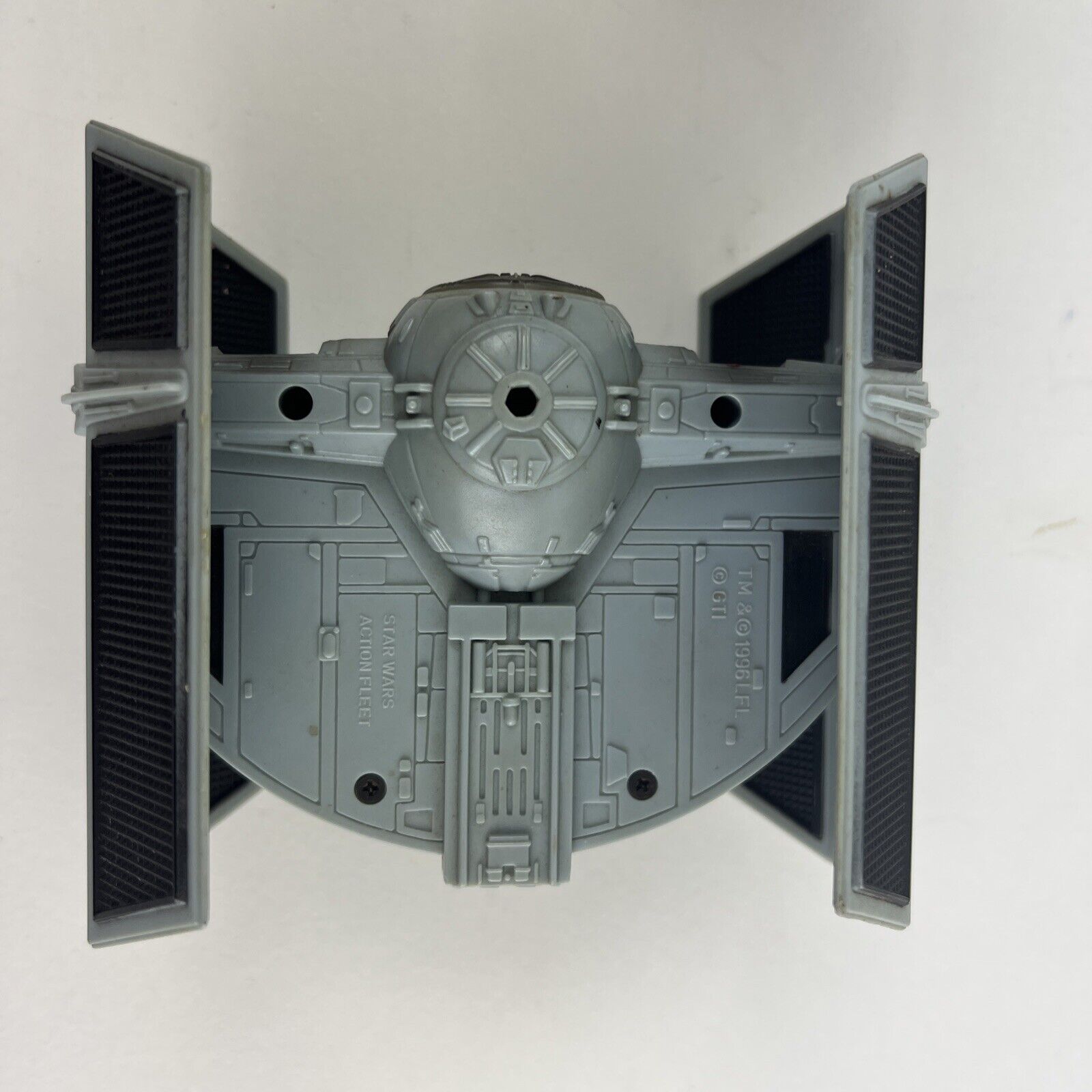
That is pretty funny actually.
Robert McLain
Sr Member
You got me freaking out so I had to go look at mine and check! Got it right, tho lol
Robert
Robert
JediMichael
Master Member
It is pretty funny, as I'm seeing more off google, where a lot got it backwards. Yeah, if you never knew, and was only going by those instructions, what are you going to do.....not the end of the world....but funny how many were probably thrown off by those. I wonder if any newer kits, even from the last 20 years, and other brands, might have used the original kits designs, even as a guide, and got it wrong.You got me freaking out so I had to go look at mine and check! Got it right, tho lol
Robert
Actually, spoke too soon, as I checked anyways....Revell kit, not sure when original molds were made, but the box DOES have the Disney logo....and heres the bottom....also wrong....lol. It doesn't look like a strip you can glue in, or fix, and that its actually molded that way. Also, where the arrows I put are, those parts are supposed to be covered. I better stop....I'll be making like 30 pages of all these mess ups these models have made.....lol.
Robert McLain
Sr Member
You stand on the edge of the rabbit hole lol
Robert
Robert
JediMichael
Master Member
I know.....start sounding like the studio model guys before I know it.You stand on the edge of the rabbit hole lol
Robert
Thats true nitpicking down to even the smallest scratch.....
Similar threads
- Replies
- 16
- Views
- 1,523
- Replies
- 77
- Views
- 7,410
