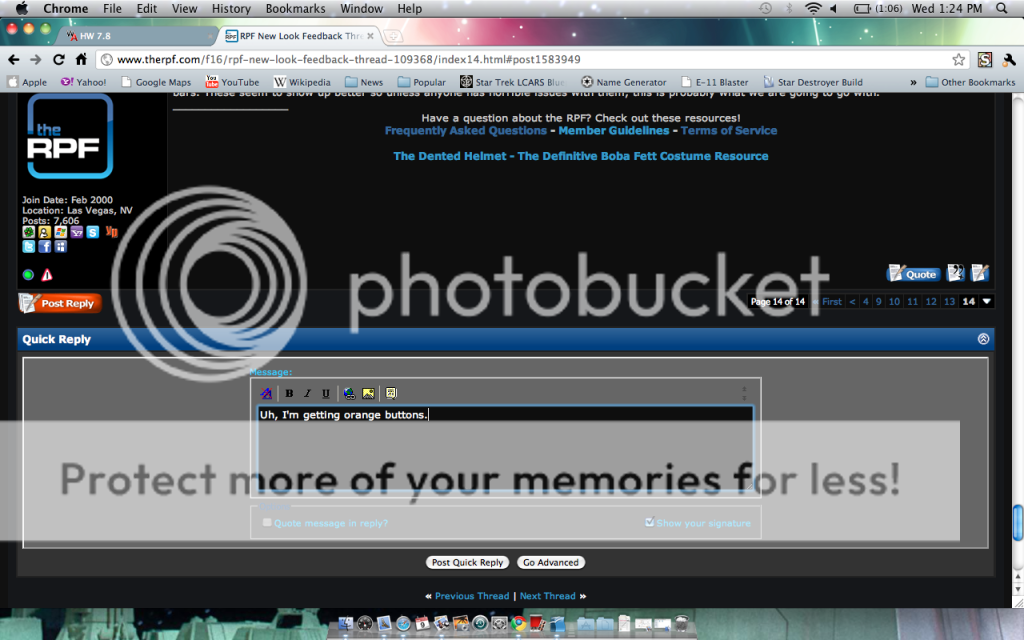You are using an out of date browser. It may not display this or other websites correctly.
You should upgrade or use an alternative browser.
You should upgrade or use an alternative browser.
RPF New Look Feedback Thread
- Thread starter Art Andrews
- Start date
Yes, for new threads and post reply, you are now getting orange. For edit and quote and all the others, the blue should now be closer to the look of the header.
We made them stand out because it makes the reply and new thread easy to find and in theory will make it easier for people to post. Small thing, but done on a lot of sites as an encouragement to post more. When they are the same color as all the other buttons, they just blend in.
tango'd fett
Well-Known Member
Lovin the new look , more up to date all round :cool
Psammead
Active Member
Lovin the new look , more up to date all round :cool
Yeah me too! I actually really like the orange buttons as well; it's nice that it actually stands out without being gaudy.
Risu
Master Member
OK, I've given myself a couple of weeks to get used to it, and switching back to Legacy I'm now a little wierded out by that, so I'm definitely becoming more comfortable with the change. There's still one thing bugging me though, and that's the order of the subforums. On the legacy skin it's props then costumes, but on the new one the screen used props section is in between them. I don't know about everybody else, but I rarely enter the SU section and tend to just click from props to costumes. I get thrown off now every time I switch subforums. Anybody else have the same complaint?
OK, I've given myself a couple of weeks to get used to it, and switching back to Legacy I'm now a little wierded out by that, so I'm definitely becoming more comfortable with the change. There's still one thing bugging me though, and that's the order of the subforums. On the legacy skin it's props then costumes, but on the new one the screen used props section is in between them. I don't know about everybody else, but I rarely enter the SU section and tend to just click from props to costumes. I get thrown off now every time I switch subforums. Anybody else have the same complaint?
We have left the Legacy as it was, which did have the old ordering but we feel that putting SU after replica is a better fit. I can certainly understand the frustration if you are switching back and forth.
Yesterday I had a freezing issue with my PC, that ended up with me having to perform a shut down.
As it happens, on rebooting, my browsing history was deleted.
Since none of the previously visited threads were being marked on the Legacy Skin I was still using, what better moment to switch to the new format & skin.
I know this has been mentioned before, but the visited links change in colour is waaaaay too subtle. It goes from the normal blue to a very, very, milder shade of the same blue.
It is driving me bananas, as I have to almost squint to be sure if its a visited thread or not, and sometimes, I have to read the thread title to be sure.
Before, the visited links changed to a mild purple, and when skimming through a thread page, the eye automatically almost doesn't even register the visited thread, and skims right past it.
Viewing a thread list was therefore very easy, and very fast.
Going through threads with the new format is taking me almost twice as long.
Unless I am mistaken, the majority of sites mark visited links with a mild purple.
Can't we do the same ?
Or is there a setting in my own browser I can tweak ? (IE)
------------------
This shows the difference very well. The 'old' way is definitely more user-friendly (?)

As it happens, on rebooting, my browsing history was deleted.
Since none of the previously visited threads were being marked on the Legacy Skin I was still using, what better moment to switch to the new format & skin.
I know this has been mentioned before, but the visited links change in colour is waaaaay too subtle. It goes from the normal blue to a very, very, milder shade of the same blue.
It is driving me bananas, as I have to almost squint to be sure if its a visited thread or not, and sometimes, I have to read the thread title to be sure.
Before, the visited links changed to a mild purple, and when skimming through a thread page, the eye automatically almost doesn't even register the visited thread, and skims right past it.
Viewing a thread list was therefore very easy, and very fast.
Going through threads with the new format is taking me almost twice as long.
Unless I am mistaken, the majority of sites mark visited links with a mild purple.
Can't we do the same ?
Or is there a setting in my own browser I can tweak ? (IE)
------------------
This shows the difference very well. The 'old' way is definitely more user-friendly (?)

Last edited:
IndyFanChuck
Sr Member
I've switched to the new look of the RPF, I'm assuming it's called the Legacy look. I LOVE IT! Took me about a day to get used to it. LOVE LOVE LOVE it. Love it.
Thanks for the new look. Sincerely, even my wife says it looks awesome!
Thanks for the new look. Sincerely, even my wife says it looks awesome!
exoray
Master Member
I'm assuming it's called the Legacy look.
That would be the legacy look, not the new look...
The 'Dark Background' or 'Light Background' would be the 'new' look...
exoray
Master Member
It goes from the normal blue to a very, very, milder shade of the same blue.
You can fine tune it to your liking on your end with a Greasemonkey script if you use a compatible browser...
I run my own custom skin right how, a highbred legacy and dark background...
I tried installing GM for IE some time ago, to make the screen wider, but it wouldn't install. I downloaded it, installed, but no GM 'command section' was present on IE.
exoray
Master Member
I tried installing GM for IE some time ago, to make the screen wider, but it wouldn't install. I downloaded it, installed, but no GM 'command section' was present on IE.
IE is not plug-in friendly, and the knock off IE script plug-ins (like GM) are far inferior and incompatible with their cousins on the other browsers... If you insist on using IE then I really can't offer much help as I have not used it (beyond a here and there) since the mid 90s...
Similar threads
- Replies
- 1
- Views
- 540
- Replies
- 23
- Views
- 2,508